Manual Installation
Please be carefull this guide instruction requiring experience with HTML and Javascript. If you don't have any experience, please contact us to helping your installation.
-
Add new product with this spesification:
- Product name: Product Code
- Product type: hidden-product
- Please remind the product handle.
- You can find the product handle at the bottom of the edit product form, click Edit Website SEO and then copy the last characters of the URL and Handle
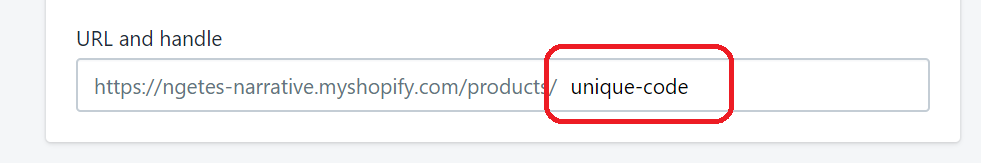
- Edit your code, go to Online store themes. On the active themes click action and edit code
- Go to folder snippet and add new file with name bdd-uniquetrans.liquid
-
Add this script:
{% assign product = all_products['CHANGE WITH YOUR PRODUCT HANDLE'] %} {% if cart.item_count != 0 or product != '' or product.variants.first.available == true %} {% assign variant_id = product.variants.first.id %} <script> var cart_items = {{ cart.items | json }}; var variant_id = {{ variant_id }}; </script> {% else %} <script> var cart_items = cart['items']; var variant_id = '0'; </script> {% endif %} -
Go to theme.liquid and then add this script before tag </head>.
{% include 'bdd-uniquetrans' %} -
Input your product handle to this form
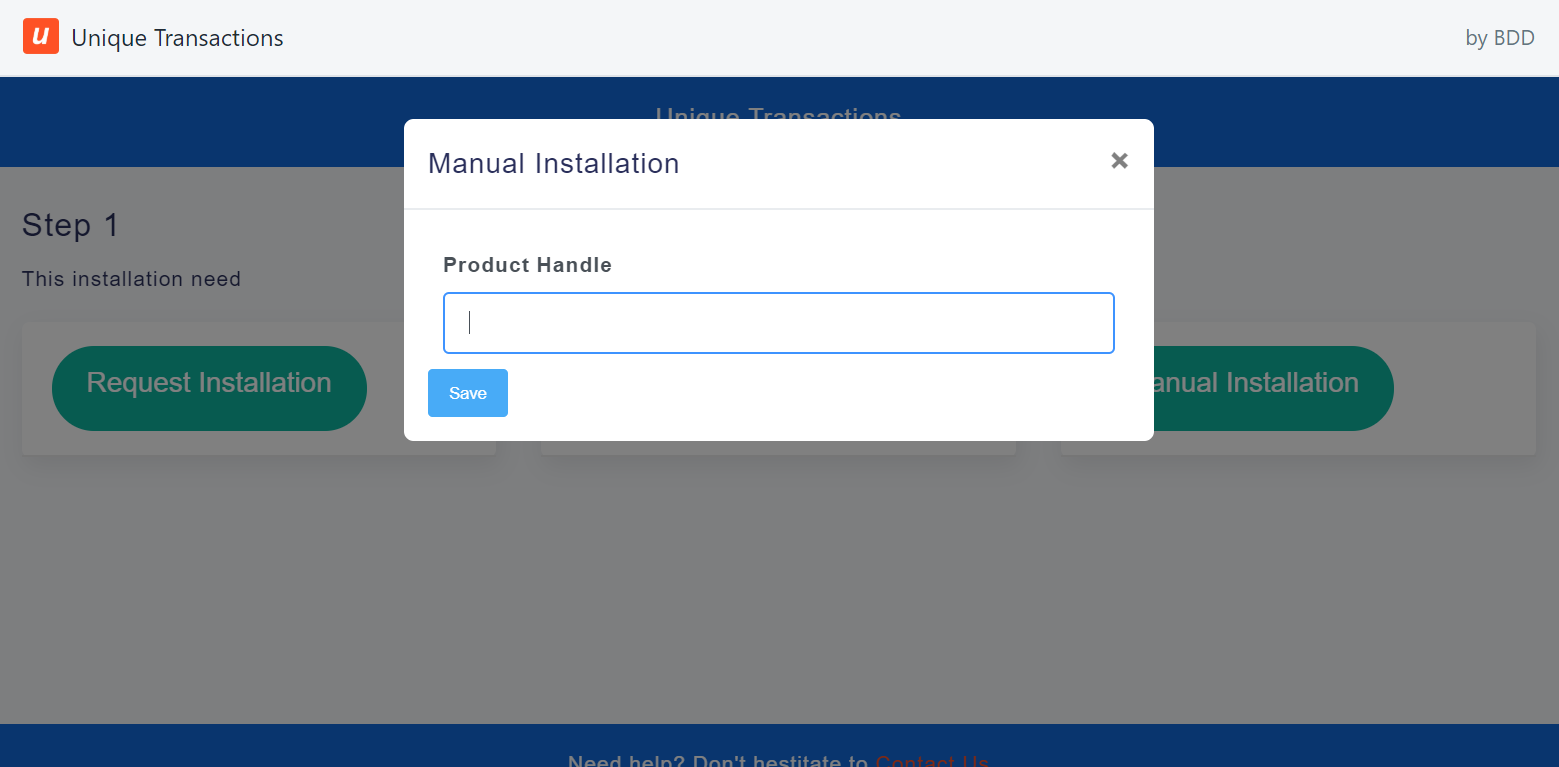
Don't have a shopify account?
Don't hesitate to switch to shopify and make your online store now!
Having troubles on developing shopify?
We offer opportunities in collaboration to build your business.